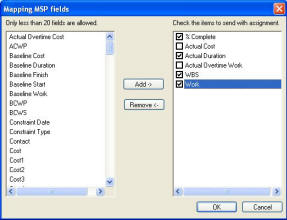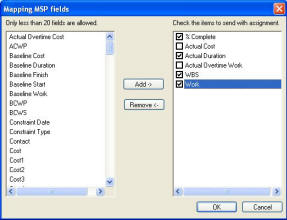
This function allows you to add the MSP (Microsoft Project) Custom Fields into EasyTaskLink. This information will be available for Project Center and Dashboard display. When the Mapping MSP fields screen appears during publishing you are allowed to select up to 20 Microsoft Project fields to map in EasyTaskLink as Custom User Extension Fields. MPP fields appear on the left side of the screen and may be mapped by clicking the Add button. These fields can also be displayed on the team membersí task in Outlook by checking the box next to the field. Click OK to complete mapping. To modify the selection of these fields from the EasyTaskLink drop down in Microsoft Project select Administrator...MSP Custom Fields Mapping.