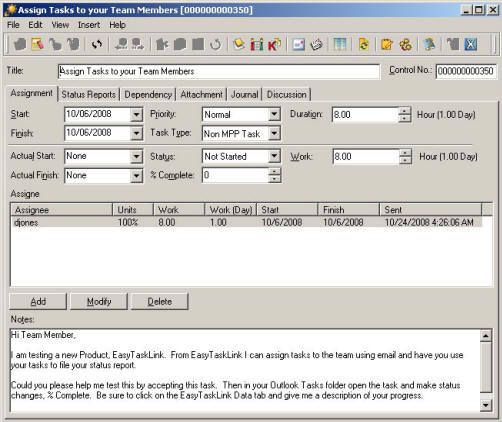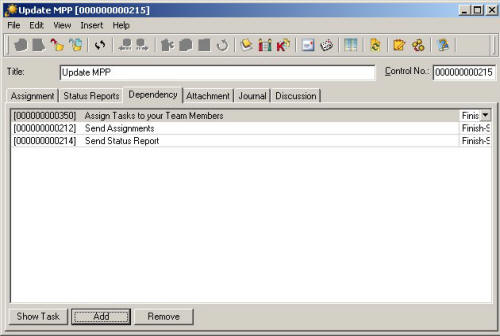
If a task's actual start date depends on the actual starts or actual finishes of another task, then there is a Task Dependency between them.
To add the Dependency task to the parent task. From the parent task Dependency screen click the Add button.
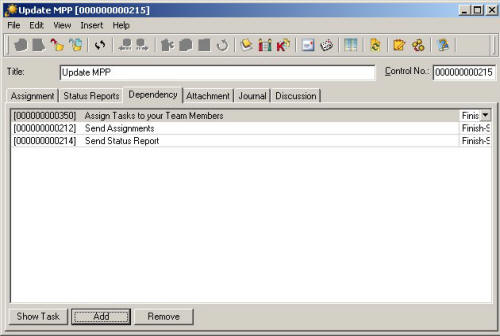
Then highlight the child task and click the OK button. The task will be added as a dependency task.
Finish - Start (FS) - A task cannot start until the parent task finishes.
Start - Start (SS) - Tasks must be start in tandem.
Finish - Finish (FF) - Both tasks must finish at the same time.
Start - Finish (SF) - The child task must be finished when the parent task starts.
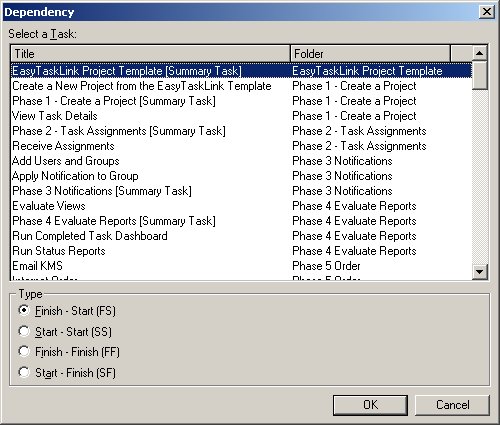
To view the child task from the parent task, highlight the task then click the View Task button from the Dependency Task panel. The child task screen is displayed.