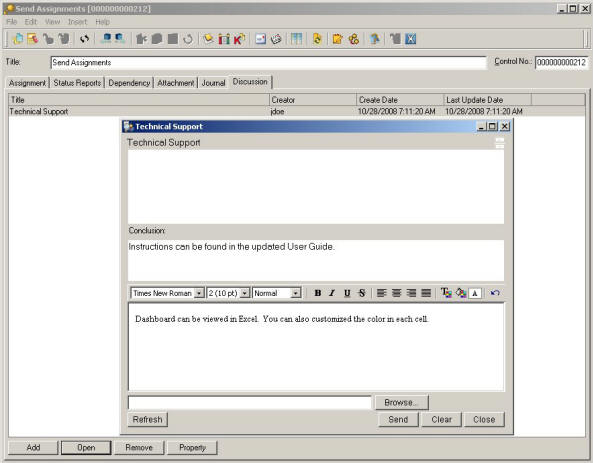
Sometimes, there may be issues regarding the Task that require a discussion. Discussions are for offline discussions characterized by well thought out comments and remarks regarding the subject of interest. To open a Discussion first click on the Discussion tab then click on the Add button from the lower left hand corner or from the task detail screen select Insert...Discussion menu.
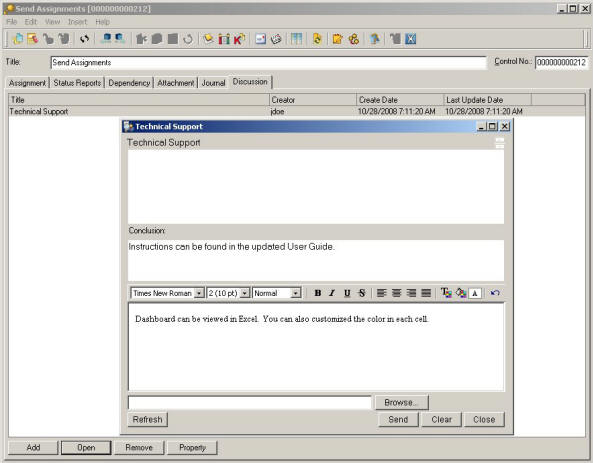
A form is then displayed prompting you to enter the topic for discussion and a description of what the discussion will entail. There is also a place to record the conclusion when the discussion is complete.

To open a discussion for comments click the Open button. The format of the discussion panel, shown below, is similar to any standard Instant Messenger or ICQ type format. You simply add your comments at the bottom of the text panel. The user ID, date and time will be entered automatically. While you can remove the comment made using the Remove button it leave the log information indicating that a comment has been removed.
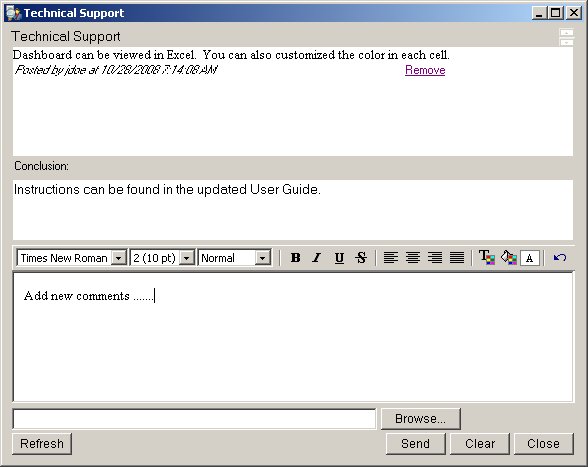
Since the contents of these discussion panels are kept logically within a task, they are also called Discussion Threads. These discussion threads leave a very useful trail of why decisions were made. When the discussion is complete the user should return to the Blog property sheet and fill in the conclusion to the discussion.