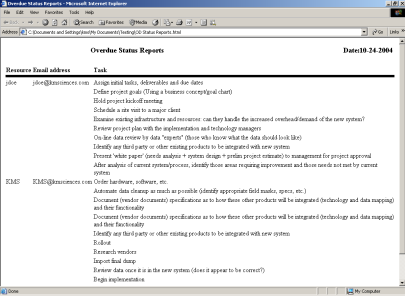
Run the Overdue Status Reports by selecting Reports from the Project Center. This report will give you a list of those status reports still outstanding. The Overdue Status Report must be saved in your computer first then automatically displays in your Internet Explorer.
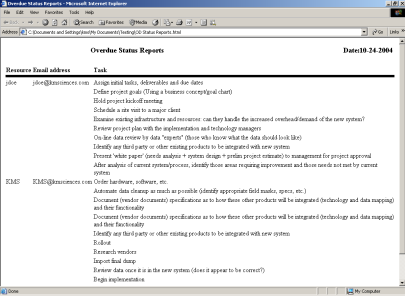
Note: the Overdue Status Report will be displays in the html format in your Explorer. If you did not see the report in your Windows please be sure Popups OK is set in your Explorer.