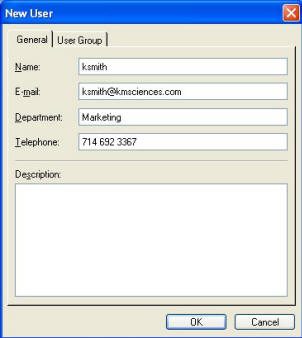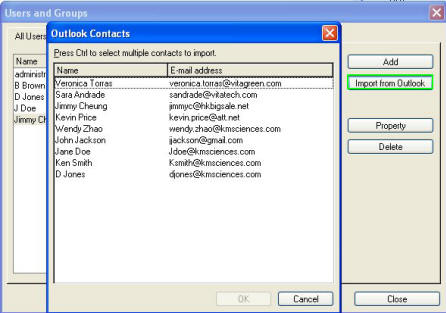
To import new users from your Outlook Contacts List from the Project Center then click Utility...Users and Groups and click the Import From Outlook button. From the Outlook Contacts screen. Select one or multiple users to add to the system and click OK.
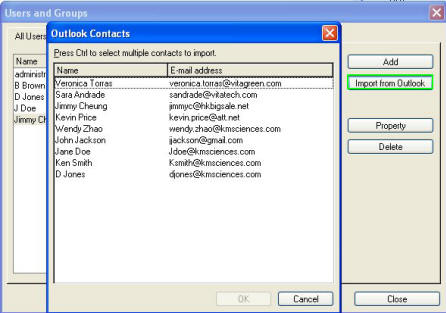
Open the Property sheet from the Users and Groups screen to view your new user. You will see that the property sheet has been automatically populated with the user information.