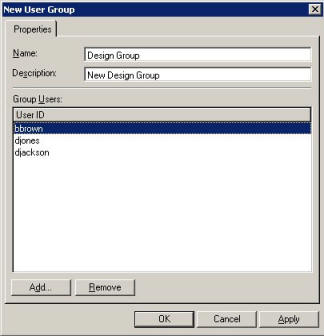From the Project Center highlight the project plan then click the Utility...Users and Groups buttons and select the Groups tab. This following screen is displayed.

From the Groups tab click the Add button to display the New User Group screen.
Give the new group a name and description.
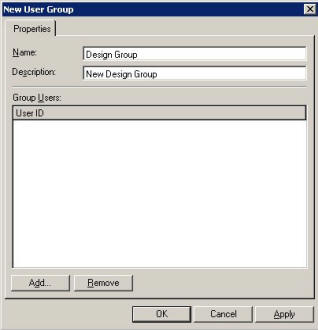
If you previously added your users in your project, you may assign users to your new Group. Click the Add button on the lower left hand corner of the screen will bring up the Select Users screen. Highlight the user and click the OK button will add the user to the group.
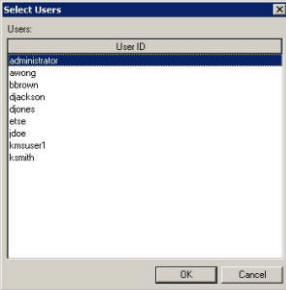
Once all the users are added to the User Group click the OK and Close button will return to the Project Center.