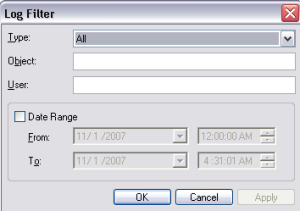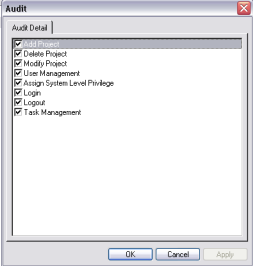
Administrators can set up a variety of system logging to track activity within the system. In Administrative Tools from the Tools menu select System Audit. On the Audit screen check the check-box next to the activity which should be tracked on the log.
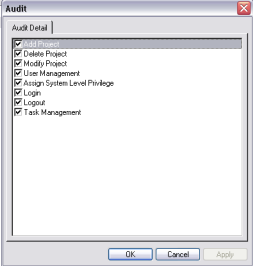
To View the System log from the Tools menu select System Log.

As the log grows it requires some maintenance. From the File menu you can export the log to Excel and then clear the log. From the Log Viewer screen click the View menu and select Filter. It is possible to filter the log using the Log Filter screen. Filter may be by Type of Log item, Object, User and/or date range. This could be useful if you need to review the logs of a particular user during a select period. Click OK to activate the filter.