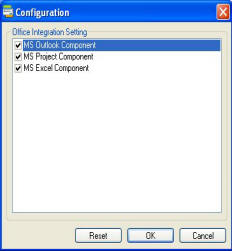
How to: Add and Remove Microsoft Office Add-in
For Professional Edition
1. From the Start menu select All Programs…EasyTaskLink…Configuration.
2. Select the component you wish to enable or disable by setting the corresponding checkbox.
3. Click OK.
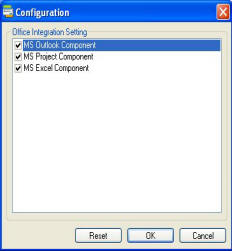
Note: Pressing Reset button will recover the menu bar if it has been disabled due to unexpected conflicts with other programs.
For Workgroup Edition
1. From the Start menu select All Programs…EasyTaskLink…Login Settings.
2. From the Login screen click the Setup button will bring up the EasyTaskLink Settings screen.
3. Click the Office Integration tab and select the component you wish to enable or disable by setting the corresponding checkbox.
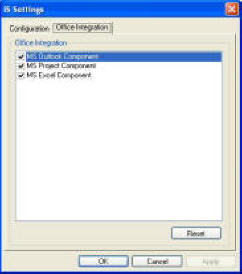
4. Click Apply...OK will Exit.
Note: Pressing Reset will recover the menu bar if it has been disabled due to unexpected conflicts with other programs.