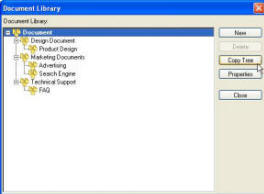
How to: Copy Document Library Folder Structure from other Projects
1. From the Project Center highlight a project that you want to copy the Document Library folder structure.
2. Click the Utility button and select Setup Document Library…Copy Tree.
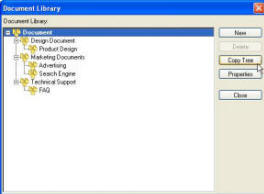
3. The Projects and Folders screen is displayed. From the Projects drop down menu select the project to copy the Document Library Folder Structure to the new project plan.

4. To include all subfolders in the Project, check the Copy all subfolders box.
5. Click OK will copy the Document Library structure then click Close to return to the Project Center.