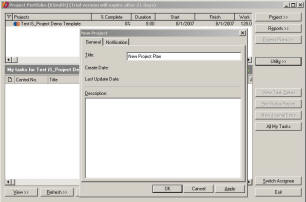
How to: Create a New Project
1. Form the Project Center select Project…Create Projects…New Project Plan.
3. Give the Project a name by entering the Title in the General tab.
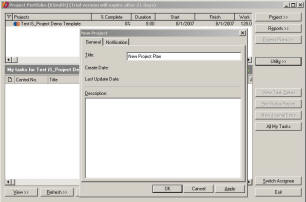
4. From the Notification tab check the checkbox next to the fields that the Project Manager wants to receive Notifications to the project.

5. Click Apply...OK to Save and Exit the New Project screen. The Project you just created is shown in the Project Center.