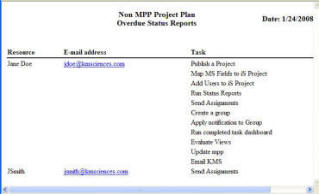
How to: Create Overdue Status Report
1. From the Project Center select Reports…Overdue Status Report. The popup screen is displayed.
2. Select the disk directory and click Save the Overdue Status Report or simply accept the default.
3. The Overdue Statue Report is displayed and saved in the designated drive.
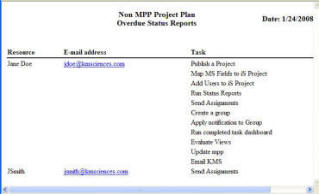
· If you do not see your Status Summary Report on your screen. Please check your Internet Explorer and make sure Popup okay is set.