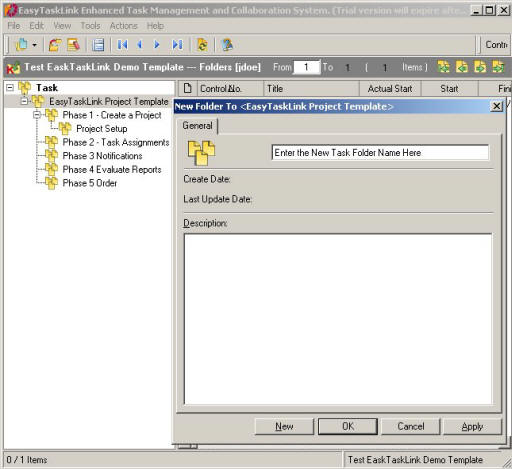
How to: Create a Task Folder
1. From the Project Center highlight the Project then select Project...Tasks. The Task Folder screen is displayed.
2. To create a Task Folder right Mouse click on the Root Task Folder then select New... Folder. The New Folder screen is displayed.
3. Enter the Folder name in the General tab, it should briefly describe the task.
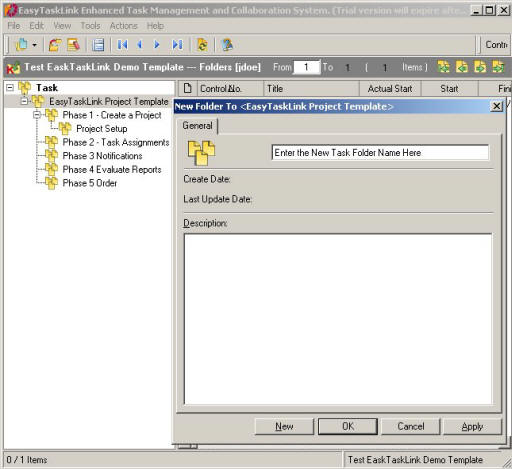
4. To continue to create more folders on this level click the New button on the New Folder screen.
5. Click OK when all the folders at this level have been created.
6. Highlight the Folder you would like to create child (sub) folders and repeat step 3 through 5.
7. Continue until the folder structure is complete.
8. Folders may also be reorganized by using the drag-and-drop method.
9. Select File...Exit to return to the Project Center.