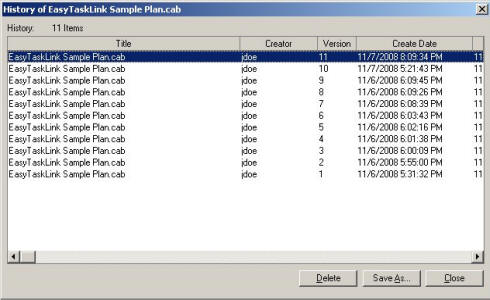
How to: Download Previous Version of Microsoft Project Plan
EasyTaskLink can retain multiple versions of Microsoft Project Plans with the same name. Normally you work with the most recent version. This document describes the process to load an earlier version of the Microsoft Project Plan in EasyTaskLink.
1. Highlight the Microsoft Project Plan from the Project Center. Select Project Plans…Download MPP. The Project History screen is displayed.
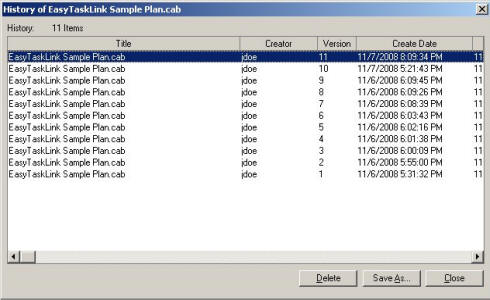
3. Select the early version of the project plan that you want to download and click the Save As button.
4. Select the disk drive to save the project plan or simply accept the default.
5. Clicking the Save button will download the project plan from EasyTaskLink.
6. Click the Close button will return to the Project Center.