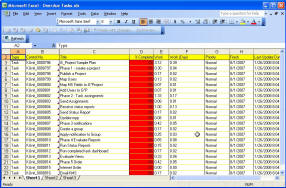
How to: Run the Dashboard
This document describes using the saved dashboard template to Run the Dashboard Report.
1. From the Project Center highlight the project or projects that you want to view on the Dashboard. Click the Reports button then select Dashboard. The Dashboard Template screen is displayed.
2. Highlight the template that you want to run the dashboard then click Run. The Dashboard based on the criteria set will be displayed in the Excel format.
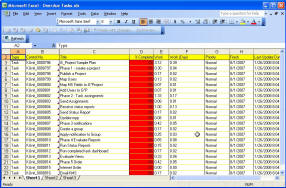
3. Right mouse click on the the task will bring up the drop down menu. From the drop down menu select View Detail option will open the task detail in the EasyTaskLink’s database.
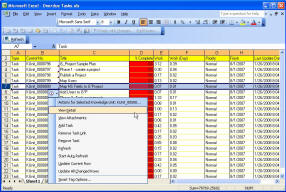
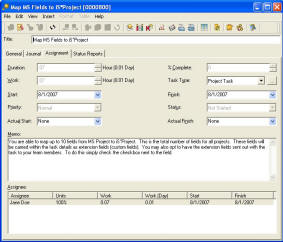
4. The Dashboard can be saved as a file or sent to other users for review.
5. Click File…Exit to return to the Project Center.