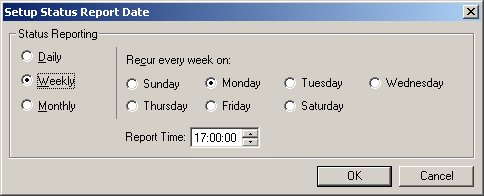
How to: Setup Status Report Due Date Automatically Generate Status Reports
1. From the Project Center select Utility…Setup Status Reporting. The Setup Report Date screen is displayed.
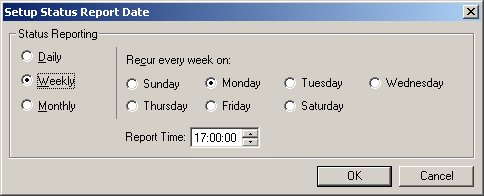
2. Status Report can automatically be generated by setting up the day and time.
· Daily schedule can be any hours of the day.
· Weekly schedule can be any specified time in the date of the week.
· Monthly schedule can be any specified time in the date of the month.
3. Click OK the Status Report schedule will be set and return to the Project Center.