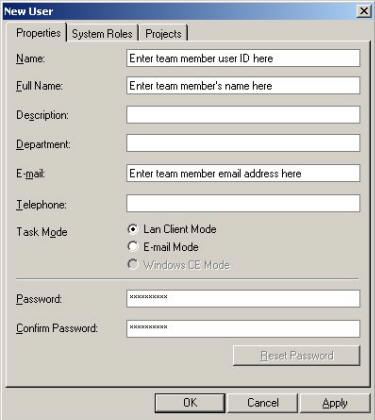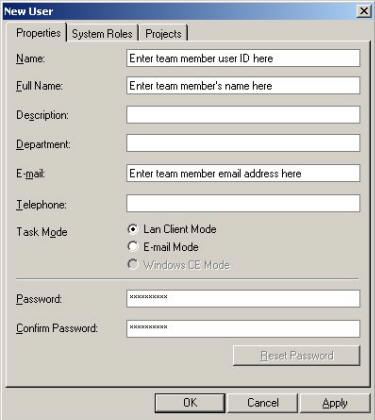
There are two ways to send assignments and receive Status Reports: LAN Client Mode and E-mail Mode. LAN Client Mode is the best when your team member is connected to the EasyTaskLink server via LAN. E-mail Mode is uses when your team member is outside the company facility.
For LAN Client Mode, the Team Member is required to install a LAN Client in his/her workstation. The client component can be found within the product download. Once installed, all operations are automatic.
E-mail Mode assumes that the Team Member does not have access to the company LAN. In this case, the team member is required to download a small component from KM Sciences. The download link will be provided upon receive the first task email from your project manager. Once the Outlook client add-in is installed. All new tasks assign to the team member will automatically moves into their Outlook Tasks Folder.
Method
1. To set the LAN Client Mode or Email Mode from the Project Center click the Utility…Users and Groups and highlight the user then click the Property button.
2. Select the Mode you wish to use for the Team Member.
3. Click OK to exit.