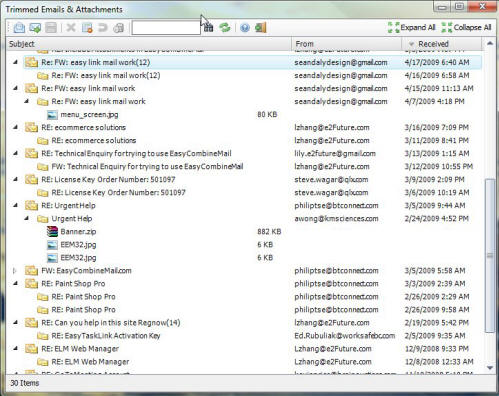Showing Trimmed Emails and Attachments
This screen shows all the trimmed emails and attachments that were saved to your local computer. You may restore any of the emails or attachments to Outlook.
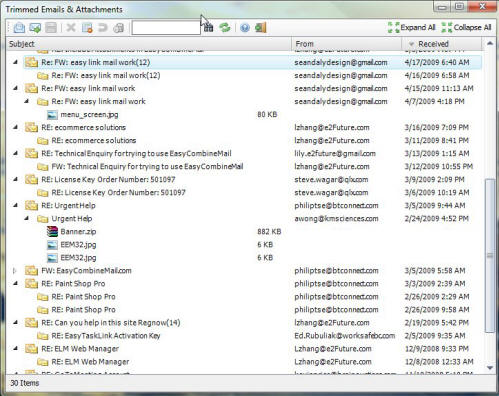
 Opens the selected emails or attachments.
Opens the selected emails or attachments. Forwards the selected emails or attachments.
Forwards the selected emails or attachments. Saves the selected emails or attachments to any folder.
Saves the selected emails or attachments to any folder. Deletes the selected emails or attachments; once deleted, the emails or attachments will be grayed out and cannot be opened or restored.
Deletes the selected emails or attachments; once deleted, the emails or attachments will be grayed out and cannot be opened or restored. Deletes the retained emails and all of its redundant emails and attachments.
Deletes the retained emails and all of its redundant emails and attachments. Restores the redundant emails or attachments. The selected items will be restored in the Draft folder in Outlook.
Restores the redundant emails or attachments. The selected items will be restored in the Draft folder in Outlook. Use this function to empty the Show Trimmed Email and Attachment screen. Once deleted it cannot be restored.
Use this function to empty the Show Trimmed Email and Attachment screen. Once deleted it cannot be restored. Use this function to easily search for files.
Use this function to easily search for files. Refreshes the Show Trimmed Email and Attachments screen.
Refreshes the Show Trimmed Email and Attachments screen. Takes you to Online Support.
Takes you to Online Support. Closes the Show Trimmed Email and Attachments screen.
Closes the Show Trimmed Email and Attachments screen.
Close page