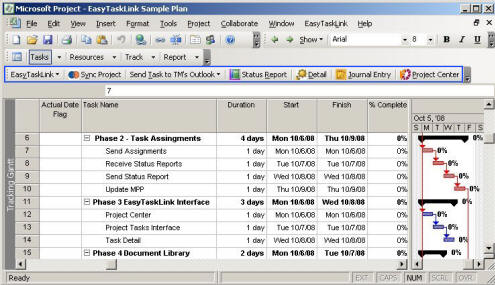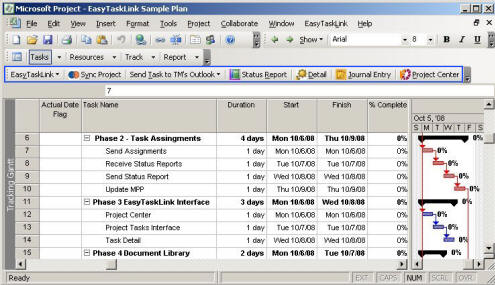
Status Reports automatically update the MPP file when the project plan is opened. If a status report is filed while the plan is opened the Project Manager can see this by looking in the Status Report log. To open the log click the Status Report button on the EasyTaskLink toolbar. View all status reports which have not updated the project plan. To update the plan with the status reports in the queue press the Update button.
In order to stay synchronized with EasyTaskLink the Project Manager must Sync Project the plan after making changes. This will ensure reports and assignments are correct.