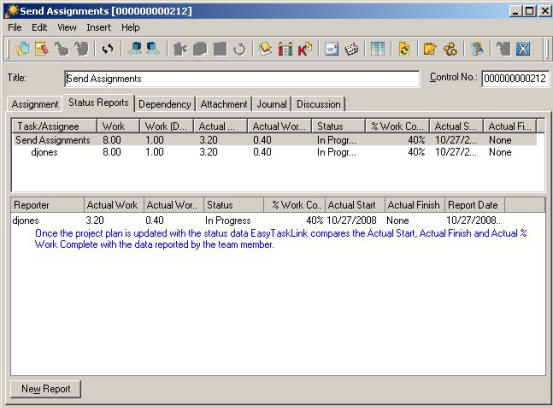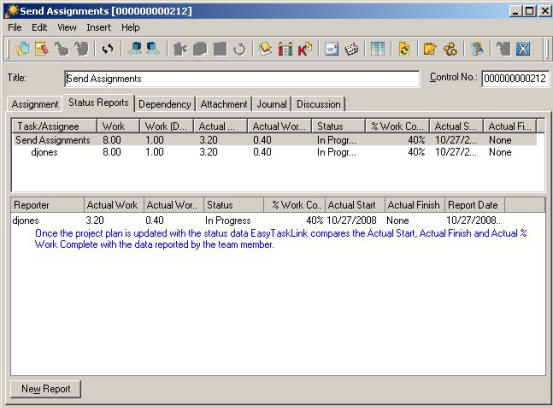
For users that have EasyTaskLink installed in their computers can file status reports using the New Report button at the bottom right hand corner of the Status Report tab. You must be logged in as an assignee to file a status report. Hours Budgeted is carried from the Assignment Tab via the Microsoft Project Plan. The Status Report allows the team member to enter the current status of the task, Current Total % Complete, Total Hours Consumed this period, and a note explaining their status. This information is then logged on the Status Report Tab for easy review on the progress of the task.