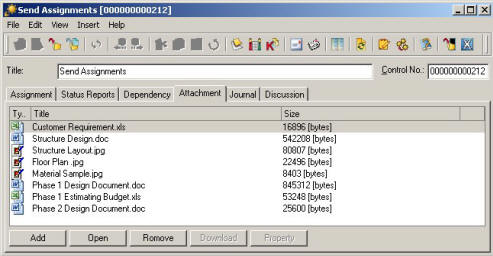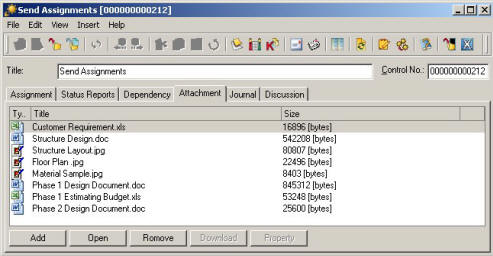
An Attachment is a file associated with a Task. There is no restriction as to the type or size of the file. (It is limited only by the operating system and the database version: MSDE vs. SQL Server). When you specify a file to be attached, EasyTaskLink makes a copy, compresses and saves the file in the central repository. You may add as many attachments as you wish to a Task.
To add the document click the Add button from the Attachment panel then select the file from the Insert File directory and click the OK button.
To open an attached file, highlight the document then click the Open button and the system will download the file automatically. EasyTaskLink uses the standard Windows file extension to invoke the appropriate software to display the file contents.
If a document is no longer relevant you may remove it by pressing the Remove icon. Unlike the Task, once you have deleted the attachment from the database, it will no longer be accessible.
If you wish to open a document you may use the download feature by pressing the Download button. This method should not be used when making modifications to the document.