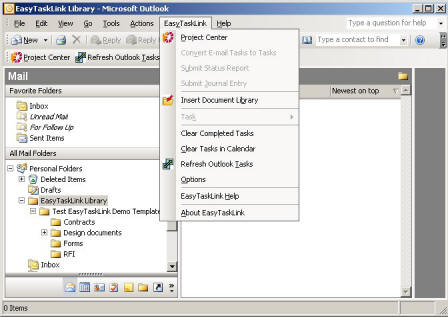
To add a new project to the document library highlight the EasyTaskLink Library folder and from the EasyTaskLink drop down menu select the Insert Document Library menu.
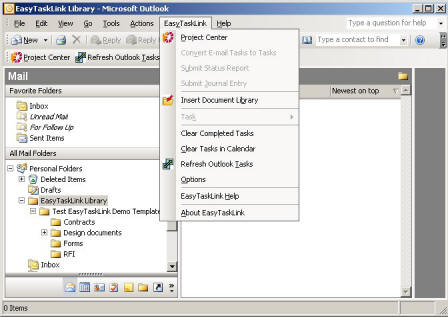
The following screen will appear which allows you to select which projectís document library to insert.
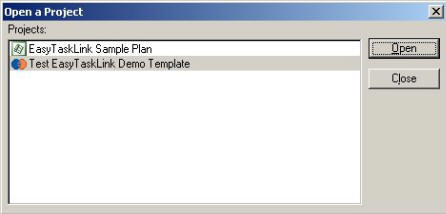
Each time a new project is added to the system you must follow this procedure to view the new projects document library in Outlook.
If documents are being added and deleted from the Document screen in EasyTaskLink you must sync the Outlook folders with EasyTaskLink. Highlight the folder you would like to update and from the EasyTaskLink drop down menu and select Update Document Library, that folder and any subfolders are updated.