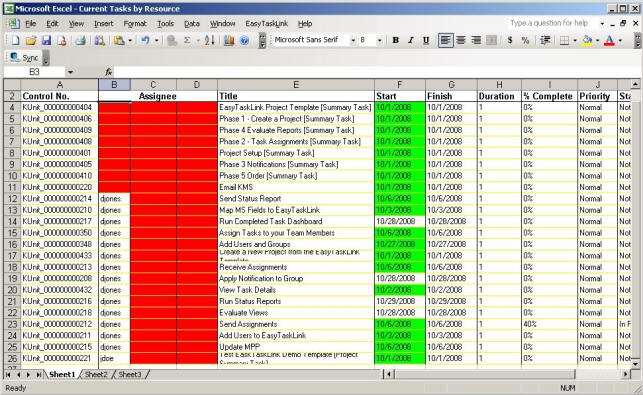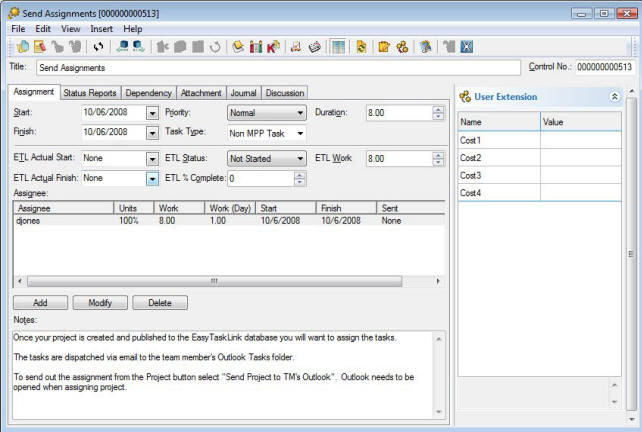
Within EasyTaskLink there are two predefined User Extension fields: Account Number and Task Type. These fields are both filled from the Microsoft Project plan.
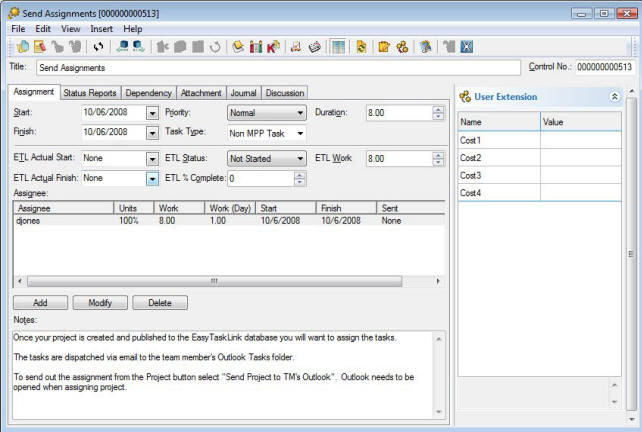
You may also add your own extension fields such as owner, customer and review date. Extension fields are defined within a Project and propagate to all children tasks. You define extension fields by highlight any Folder then right mouse click will bring up the drop down menu then select the Customize Current View.
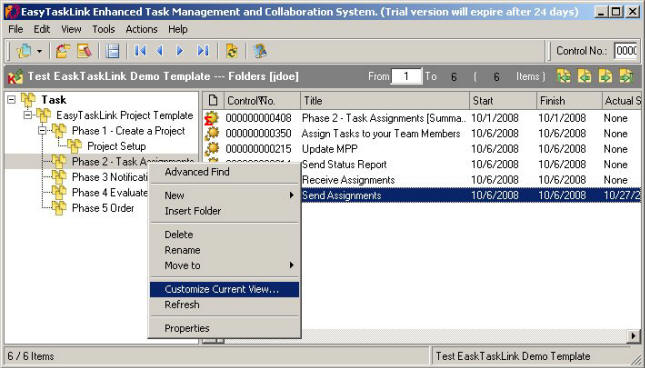
The Setup View dialog box is displayed. The Fields button lets you customize the view of the right hand side of the window, shown above, or add extension fields to the folder.
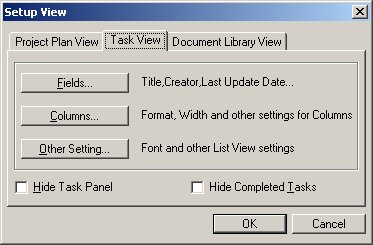
Press the Fields button to bring up the Field Setup screen, shown below. From the Select available fields from drop down menu select User Extension Fields. The existing fields are displayed on the right hand side of the screen. To create a new extension field, click New Field.
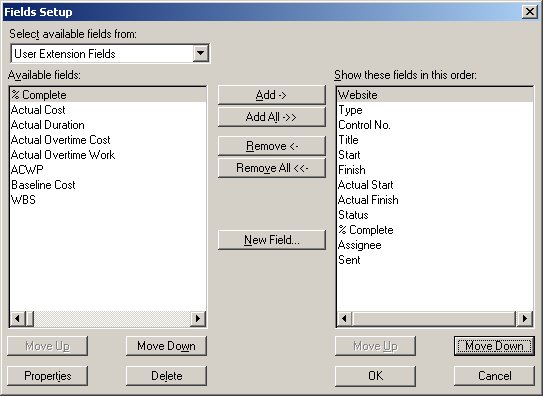
The Field Properties screen appears. This screen is used to define the properties of the newly added field.
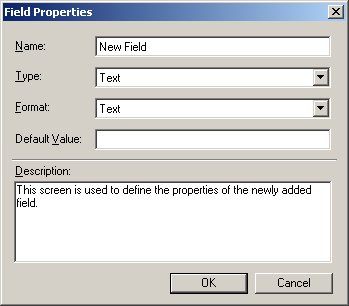
The current supported field types are:
· Text
· Date
· Numeric
· Option
Each field type has a corresponding set of formats. Choose the desired format for the new extension field. The field type Option allows the user to enter a list of possible options for the extension. Press OK once the property sheet is complete. The new extension field will appear under User Extension Fields on the Field Setup screen.
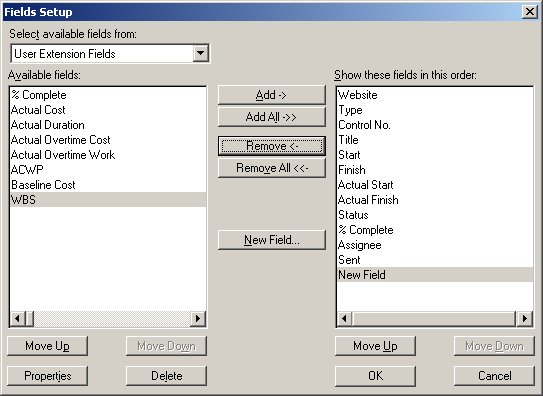
Next time the task detail is called up, the inserted extension field will be displayed in the User Extension Fields.
To enter data into the Extension Area, click the toolbar button called User Extension displayed in the toolbar area of the task detail.
The User Extension data grid window appears as shown below. You can now enter data into the extension field.
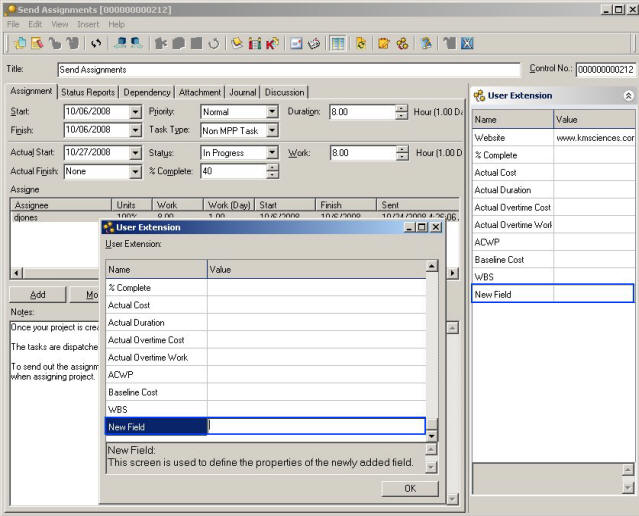
Once the user extensions field is defined and entered. You can insert them into Excel Views and Dashboards. Please refer to the section on Excel Views or Dashboard for a detail explanation of obtaining a spreadsheet which includes the extension fields.