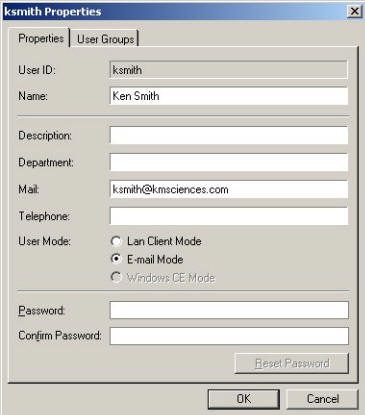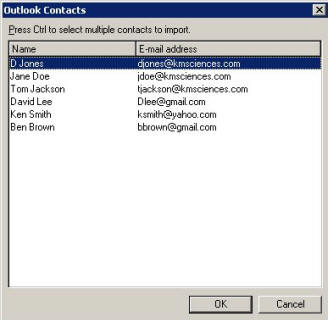
Another method for adding a user is by importing the user from Outlook. This is also handy if you want to add several users at one time. From the Project Center...Utility...Users and Groups and click Add buttons then from the bottom of the screen click the Import from Outlook button to open the Outlook Contacts file. Highlight a user or multiple users using the standard Shift or Ctrl keys and click OK. Now select the user from the drop-down menu on the User ID field and click OK.
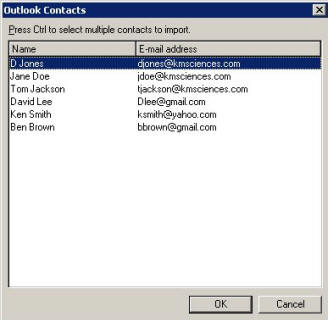
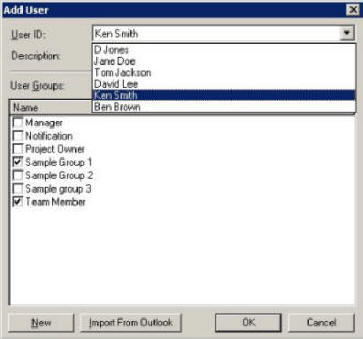
Open the Property sheet by clicking the Property button on the Users and Groups screen to view your new user. You will see that the property sheet has been automatically populated with the user information. Be sure to assign passwords to the new users.