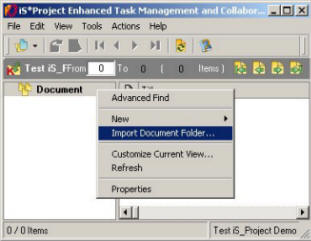
Import Document Folder is a function for you to easily copy a document folder from your local computer into EasyTaskLink Task Database. This function is accessed via the standard right mouse popup button shown below. From the Project Center select Project...Documents then right mouse click a folder and select Import Document Folder.
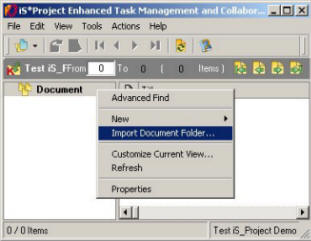
The following dialog box is displayed.
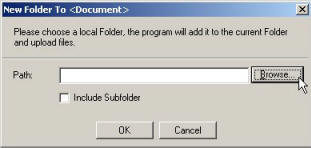
Enter the source directory from which the files you want to import into the Document Library, or browse for the root folder.

If you check the Include Subfolder checkbox, the system will copy the selected folder and all sub folders along with the documents to the library. The system keeps the same folder structure. Click OK to start the copy.
