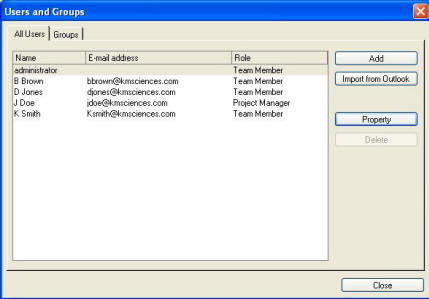
To manually add a user open the Users and Groups screen from the Project Center then click the Utility...User and Groups buttons. The following screen is displayed.
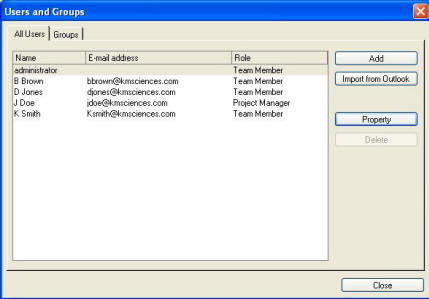
Click the Add button to bring up the New User screen. Enter the user information and click the OK button.
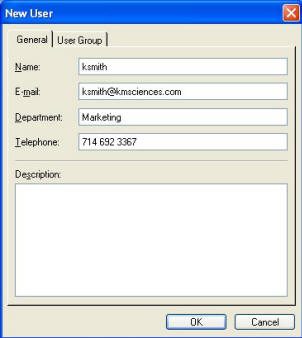
Users can be added from the Outlook Contacts List.