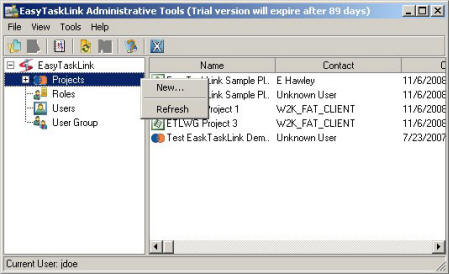
All Projects in the system can be viewed from the Administrative Tools screen. It is also possible to add new projects to the system by highlighting the Project Folder, then right click and select New from the popup menu. There is little advantage to creating a project here; projects should be created from the Project Center or by Publishing a Microsoft Project Plan.
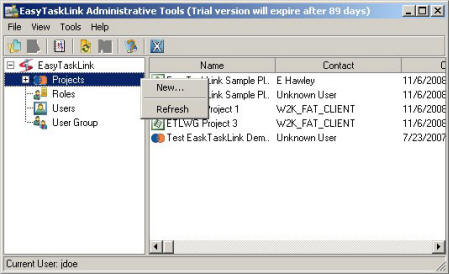
The project property sheet can be accessed by highlighting the project, then from the File menu select Properties. The General tab contains project information. Change the project name by changing the Title field. The Contact field is the Project Manager or the MPP Author if the project is from a Microsoft Project Plan. The description field is free form and may include such information as the Customer contact information or a brief description of the project. Check the Project Template checkbox to turn a project into a Template.
