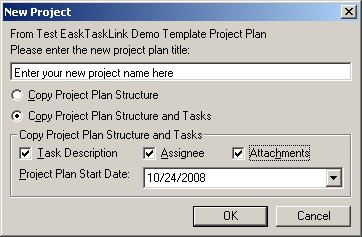
If you manage projects which are similar, it can be a great time saver to copy a project which is already in the system. When the copy is done the project is automatically created with folder and tasks, tasks specifications and attachments, even assignees if desired. It is a quick and easy process.
Begin in the Project Center by highlighting the project to be copied. Click the Project button and select Create Projects…New from Current Project Plan.
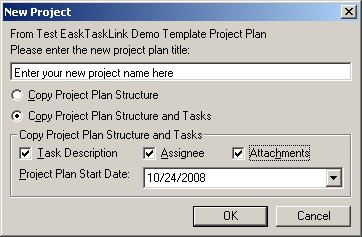
Give your new project a name. Select either Copy Project Plan Structure or Copy the Project Plan Structure and Tasks. If you select to Copy Project Plan structure of the plan only the folders structures will be copied. If you select Copy the Project Plan Structure and Tasks, the folders and the tasks will be copied, and you may choose to copy the Task Description, Assignee, and/or Attachments also. The default date will be today’s date, but you may enter any date for the project start date. Click OK to create the project.