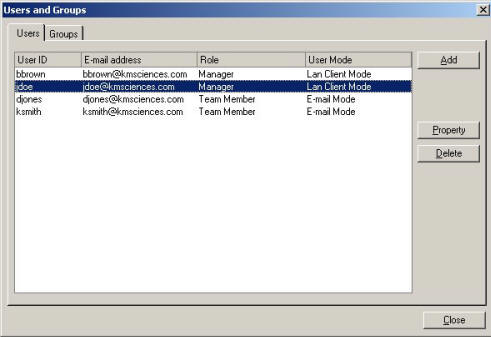
To view project teams from the Project Center highlight the desired project and select Utility...Users and Groups. The Users and Groups screen displays only users who have been given access to the project. This would include all interested parties including: managers, Project Manager, Team Member, customer, contractors or anyone else who should have access to project data or notifications.
There are two modes for team members to receive their tasks and file status reports.
LAN Client Mode - Hot connected via LAN. Team Members can access their tasks in their desktop.
E-mail Mode - Send Tasks to Team Members via Outlook Tasks Folder.
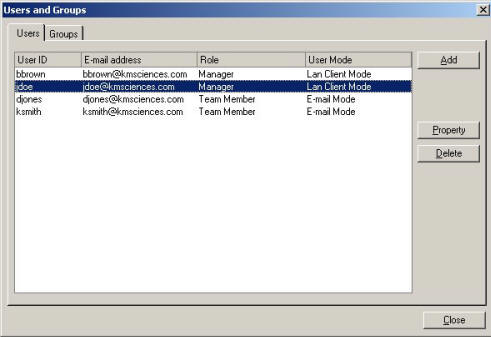
To view the user belong to the Groups, highlight the user then click the Property button and select User Groups tab will display the screen that show the user is belong to.
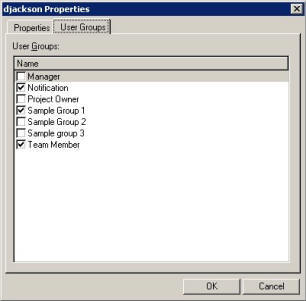
If the project was published from Microsoft Project any resources that were mapped, during the Publish or later, will appear as the initial team Group.