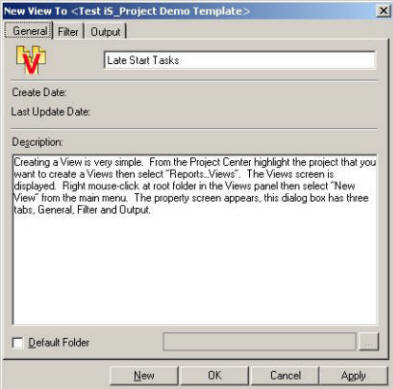Creating a View is very simple. From the Project Center highlight the project that you want to create a Views then select Reports...Views.

The Views screen is displayed. Right mouse-click at root folder in the Views panel then select New View from the main menu.
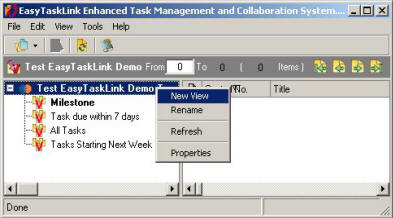
The property screen appears, this dialog box has three tabs, General, Filter and Output. Follow the tabs instructions to setup the Views.